
No-BS Insights
Browse through our archive of straightforward, actionable blog posts. Every article is a step towards demystifying the complex world of marketing and business growth.

Mastering Google My Business When You Don't Have a Physical Address
In today's digital-first world, your online presence is your new storefront. But what if your business doesn't have a physical address? Fear not! Google My Business (GMB) is still a powerful tool for boosting your visibility and connecting with customers. Let's dive into how you can leverage GMB to its full potential, even if your business is on the go or purely virtual.
Understanding Google My Business
Google My Business is more than just a directory; it's your digital handshake with potential customers. It's where your business hours, services, and customer interactions come to life. But if you're running a service-based or home-based business, displaying a physical address might not be ideal or possible. Here's the good news: GMB accommodates that too! Learn more about GMB for service-area businesses.
Setting Up Your GMB Listing Without a Physical Address
When setting up your GMB profile, you can choose to hide your physical address and instead specify the service areas you cover. This feature is perfect for businesses that deliver services directly to their customers, like plumbers, home tutors, or freelance digital wizards like us! The process is straightforward but requires attention to detail to ensure you're accurately representing your service area.
Here's a step-by-step guide to help you through the process:
Sign In to Google My Business:
Visit the Google My Business website and sign in with your Google account. If you don't have one, you'll need to create it.
Add Your Business:
Click on 'Manage now' and enter the name of your business. If it doesn't appear in the dropdown menu, click on 'Add your business to Google.'
Choose the Correct Category:
Select the category that best fits your business. This helps Google match your business with customer searches.
Specify Service Areas (Important for Non-Physical Locations):
When asked for your location, choose 'Yes' to the question 'Do you want to add a location customers can visit, like a store or office?'
In the address field, enter your business address. You'll have the option to hide this address from the public later.
After entering your address, you'll be asked if you serve customers outside this location. Select 'Yes' and add the areas you serve. This ensures your business shows up in local searches for those areas.
Fill in Contact Details:
Provide accurate contact details including your phone number and website. This information will be visible to potential customers.
Verify Your Business:
Google will need to verify your business. The most common method is through a postcard sent to your business address. Follow the instructions carefully.
Customize Your Profile:
Once verified, you can further customize your profile by adding business hours, photos, and more.
Hide Your Address (If Needed):
If you wish to hide your physical address, go to the 'Info' tab in your GMB dashboard, click on the address field, and select 'Clear address.' Then, confirm that your business delivers goods and services to customers at their locations.
Setting up your GMB profile correctly is crucial, but it can be time-consuming and a bit tricky if you're not familiar with the platform. At No BSM, we specialize in optimizing GMB profiles to save you time and ensure everything is set up for success.
If you needed more info, here's an article on the Google Support page that walks you through how to set up your service-area business on GMB.
Optimizing Your GMB Profile
Optimization is key. Ensure your business category, description, and attributes accurately reflect what you offer. Regularly update your profile with fresh content, like posts about your services, offers, or events. And don't forget the power of reviews – encourage satisfied customers to leave their feedback. Dive into optimizing your GMB listing for maximum impact.
Leveraging GMB Features
Make the most of GMB's features. Use the Q&A section to address common inquiries, post high-quality images of your work, and keep your customers informed with the latest updates through GMB posts. If you're eligible, Google's booking feature can also be a game-changer for service-based businesses. Explore more about GMB features and how to use them.
Staying Compliant with Google's Guidelines
It's crucial to play by the rules. Ensure your listing complies with Google's guidelines to avoid penalties. This means accurate information, no spammy practices, and a clear representation of your business. Familiarize yourself with Google's guidelines for representing your business on GMB.
Conclusion
Google My Business is an invaluable asset for businesses without a physical address. By understanding and utilizing its features effectively, you can enhance your online presence, connect with your target audience, and drive growth. Remember, in the digital age, your visibility on platforms like GMB can make a significant difference in how customers perceive and interact with your brand.
Additional Tips
Stay Updated: Google regularly updates its features and guidelines. Keep an eye on the latest GMB updates to ensure your profile remains effective and compliant.
Engage with Your Audience: Respond to reviews and messages promptly. Engaging with your audience not only boosts your reputation but also signals to Google that you're an active and responsive business.
Ready to ramp up your business and make Google My Business work for you? Our team at No BS Marketing is here to help. We'll fine-tune your GMB strategy to attract the leads you need and drive your business forward. Contact us today, and let's turn your GMB listing into a lead-generating powerhouse!
Transform Your Marketing and Drive Explosive Growth Using Only 1 Tool
No Computer Skills Needed
Works For Every Business
Pro Marketing Made Simple
We Make Things Simple

Capture
Capture leads using our landing pages, surveys, forms, calendars, inbound phone system & more

Nurture
Automatically message leads via voicemail, forced calls, SMS, emails, website chat widget, FB Messenger & more

Close
Use our built-in tools to collect payments, schedule appointments, and track analytics

Connect with users and track every channel, easily.
We are a full service customer acquisition & retention SaaS system, providing all the tools you need in one platform without having to “duct-tape” multiple platforms together.
Automate Your Business
Handling a complex series of tasks for our clients, is very easy to set up, and even easier to use. Even onboarding employees is a breeze!
Integrated Communication & Marketing
With every customer communication displayed in one deceptively simple conversation view. Every phone call, email, text, automated reminder, and every question or concern is recorded — all of it in one scrollable conversation.
Never Loose A Lead
No customer falls through the cracks, no appointments are forgotten, no special requests are missed. Communications can be scheduled and automated through multiple channels, based on time or actions.

The CRM is a life changing tool, but we know sometimes you need more.
We’re a unified, streamlined, complete communication and marketing software solution. We put decades of marketing expertise at your fingertips, offering 1-on-1 strategy sessions and customized web design, email marketing, and graphic design creation on a project-by-project basis.
Optional No BS Services:
Monthly No BSM Support
Business Strategy & Consulting
Brand Identity
Website Design & Development
SEO & Analytics
Social Media Management
Copywriting
Graphic Design
Marketing Campaigns
Digital Advertising
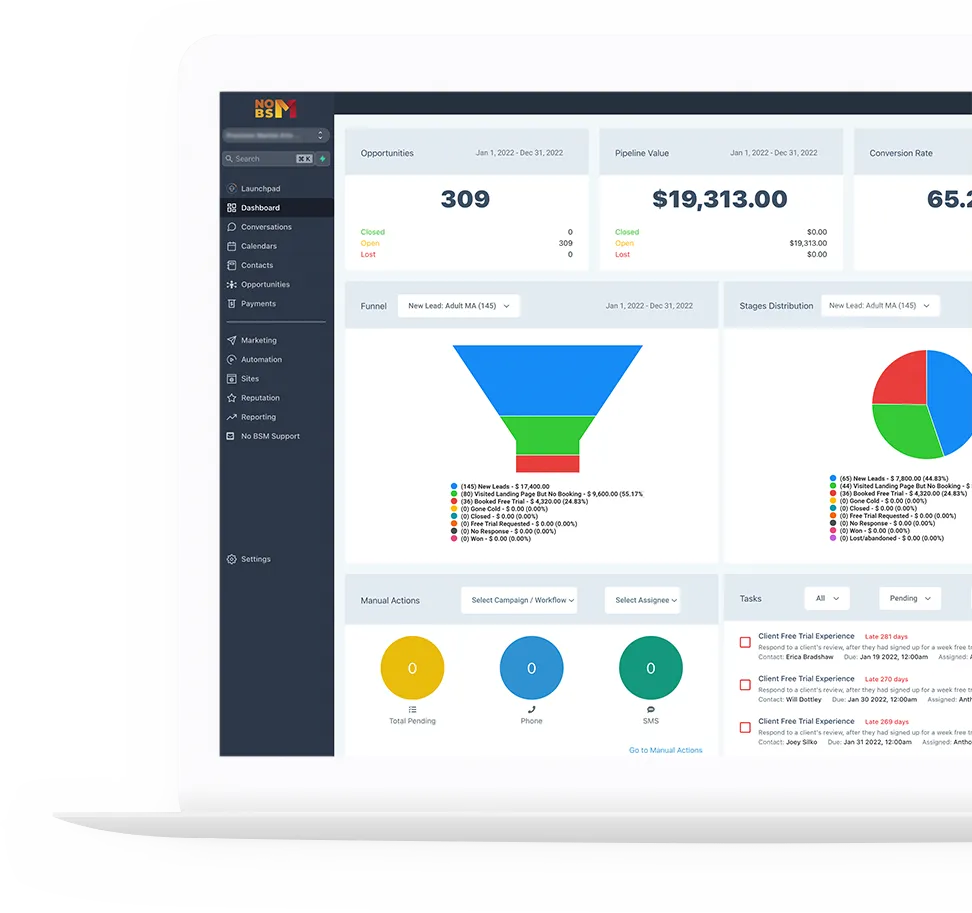
Hear From Our Clients
Real testimonies from real people

Ever since I started working with the crew at No BSM our traction has really taken off. Not only the quantity of leads but the quality has been far superior than that of many other companies that we’ve tried in the past! Immediate customer service from real people, doesn’t get much better!
Wayne Knudsen
Owner, SMAA

No BSM provides a nice umbrella of tools to turn leads into customers quickly. Using the software we went from occasional calls to non-stop bookings. It’d be almost impossible to keep up with our current membership inquiries without the automated tools No BSM provides now.
Josh Kennon
Partner, Precision Martial Arts of Flowood

©No BS Marketing, LLC - All Rights Reserved. | Privacy Policy | Terms of Service
